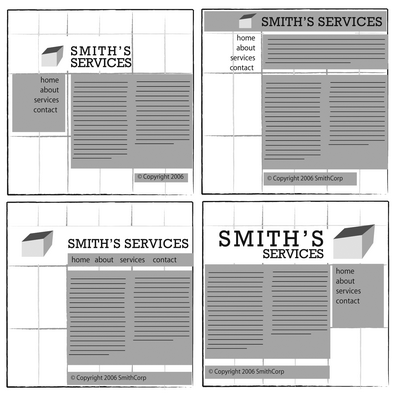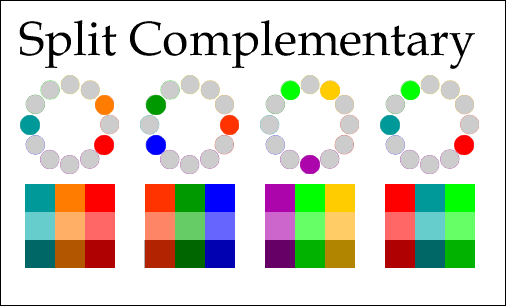- Do-it-yourself tools provided by your ISP or hosting company
- Do-it-yourself tools via third-party company (Intuit, Google, etc.)
- Open source CMS platform (WordPress, Joomla, etc.)
- Paid CMS platform (Express Engine, Movable Type, etc.)
- Custom site developed internally
- Custom site developed by a third party
So which one do you need?
- I recommend against the first two, because of severely limited functionality
- I recommend against the last two becuase if your company really needs advanced web-based technologies, you already know that by now (but keep reading because your cousin's, best-friend's, sister's, great aunt may ask you about her website, and you'll have a good answer)
- I recommend against a paid CMS unless you just like to spend money
For the vast majority of small businesses seeking to improve their web presence,
I recommend moving to an open-source CMS website.
WHAT IS AN OPEN-SOURCE CMS?
Short answer: Open Source means "free to use", and CMS means "easy to use." If that's good enough for you, skip to the next section. If you'd like a little more detail, keep reading.
A hard-coded website works on a single "layer" of technology - raw html code - which controls everything on a web page: content, appearance, and functionality. Any changes to the site must be made at the "code level", page-by-page and line-by-line. This is a multi-step process which requires specialized software and a solid working knowledge of web programming. If you haven't gone through a comprehensive website review and update in the past few years, chances are pretty good you're site is mostly or entirely hard-coded.
CMS websites work entirely differently by employing three technology layers. The "database" layer controls all the actual content (text, images, etc.) The "presentation" layer controls how the site will appear (layout, fonts, colors, etc.) by means of a template or theme. Finally, the "code" layer employs a specialized programming language (usually PHP) that grabs the content, applies the look-n-feel, and generates html code on-the-fly as pages are called for. A "back-end" administration system links everything together, and allows complete website control from a web browser - no dedicated website software is required.
Sound complicated? It is. But replace the word "complicated" with "advanced" and you're much closer to the truth. In fact, CMS systems are so advanced, they finally make your website work just like you think it should work: fast,efficient, and easy to use while simultaneously flexible, functional, and powerful. If you can use a word processor, you can manage the content of a CMS website.
(Note: Some may take issue with my terms, definitions, and order. Pay no attention to these zealots...)
WHY YOU NEED A CMS WEBSITE
For most small businesses, the days of developing a website from scratch are over. True, some companies have specialized needs that require custom development, dedicated hosting environments, and other hi-tech gadgetry. For the rest, a templated CMS website running on just about any web hosting account will work wonders!
Here's what you get with a CMS website:
- The entire platform is available with most web hosting accounts - for free!
- You control the site content without writing a single line of code - for free!
- Plug-n-play "templates" provide a professional appearance - for free!
- Custom "modules" offer powerful extended functionality - for free!
- Most CMS platforms are inherently search engine friendly, with advanced SEO capabilities available - you guessed it - for free!
TOO GOOD TO BE TRUE? ALMOST...
While you can do this yourself, an experienced CMS resource will make sure you hit the ground running and support you down the road when challenges inevitably arise. Here's how...
- Your CMS resource will train your staff on how to access and use the administration system.
- If you have an existing website, or existing content for a website, your CMS resource has the tools and knowledge to correctly migrate all of your content.
- Most plug-in modules are free but require initial setup and often code modification to integrate fully with your site. Your CMS resource knows how to do this.
- Most templates/themes are free but also require modification to match your particular preferences or branding requirements. Your CMS resource knows how to fully customize your selected template.
- CMS platforms requires database connections and occasional database administration which your CMS resource will provide.
- Your CMS resource will setup specialized redundancies and protections to ensure your site content is never lost, even in the event of malicious attacks or catastrophic failure at your web hosting company.
Note: Some web hosting environments don't play nice with open-source CMS platforms, especially if you're piggybacking on another company's hosting account or server. Other hosting environments charge more for database capabilities. But fear not; fully compatible web hosting accounts are now so inexpensive (less than $10/mo) making the switch is pretty darn painless.
Well, it's time to queue the Mr. Rodger's theme and bid you fond farewell until next time. I hope you've found something beneficial in this article, and of course if you'd like to learn more about using a CMS for your company website, please contact me anytime.
PS: Yes I am a believer. My new site is running on an open-source CMS :-)